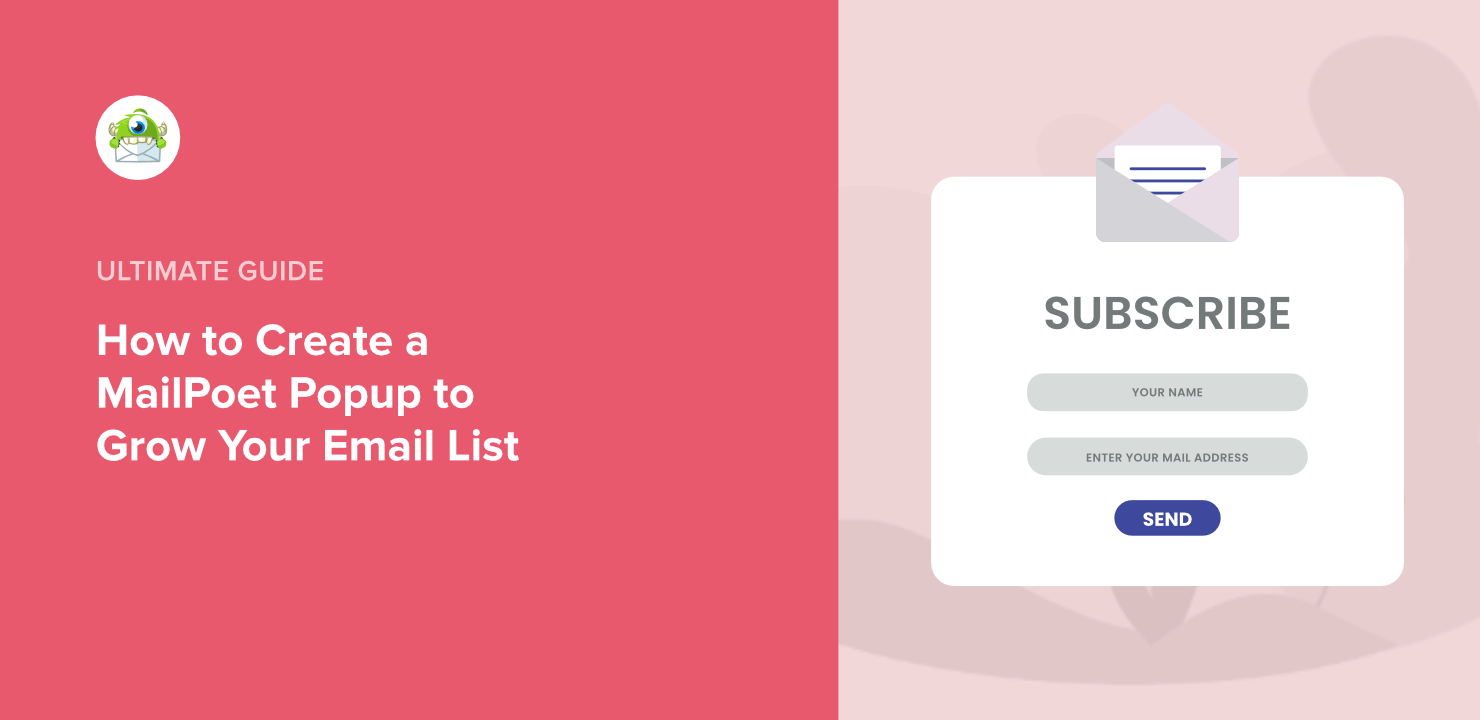Building an email list is essential for growing your audience. Mailpoet makes this process simple and effective.
Creating a strong email list can seem daunting, but with the right tools, it’s easier than you think. Mailpoet offers a user-friendly solution for WordPress users looking to expand their reach. Whether you’re a blogger, small business owner, or marketer, a well-maintained email list is a valuable asset.
It helps you stay connected with your audience, share updates, and promote your content or products. In this guide, we’ll walk you through the steps to build an email list using Mailpoet. By the end, you’ll have a clear understanding of how to set up and manage your email campaigns efficiently. Let’s get started!
Introduction To Mailpoet
Email marketing remains a powerful tool for businesses. Building an email list is crucial for maintaining customer relationships. Mailpoet simplifies the process. It offers easy integration with WordPress. Let’s dive into what Mailpoet offers.
What Is Mailpoet?
Mailpoet is a WordPress plugin. It helps you create, manage, and send email newsletters. You can design beautiful emails directly from your WordPress dashboard. Mailpoet streamlines email marketing for WordPress users.
Benefits Of Using Mailpoet
First, Mailpoet offers an intuitive drag-and-drop editor. This makes designing emails simple and quick. No coding skills are needed.
Second, it integrates seamlessly with WordPress. You can manage everything from one place. This saves time and effort.
Third, Mailpoet provides advanced analytics. Track open rates, click rates, and more. Understand how your emails perform.
Lastly, it offers automation features. Welcome new subscribers with automated emails. Remind them about your latest posts.
Mailpoet makes email marketing easy and effective. Build your email list with confidence.
Setting Up Mailpoet
Mailpoet is a powerful tool to build and manage your email list. It integrates seamlessly with WordPress, making it easy to use. This guide will help you set up Mailpoet and start building your email list efficiently.
Installing Mailpoet Plugin
First, log in to your WordPress dashboard. Navigate to the ‘Plugins’ section and click ‘Add New’. In the search bar, type ‘Mailpoet’ and press enter. Find Mailpoet in the search results and click ‘Install Now’. Once installed, click ‘Activate’ to enable the plugin.
Configuring Basic Settings
After activating Mailpoet, you need to configure the basic settings. Go to the ‘Mailpoet’ tab in your WordPress dashboard. Click on ‘Settings’ to start the configuration process. Enter your sender name and email address. This is important as it will appear in your emails.
Next, choose your default sending method. Mailpoet offers several options, including their own sending service. You can also use other SMTP services if you prefer. Configure your sending method and save your settings. Now, your Mailpoet setup is complete.
Creating Your First Email List
Building an email list is crucial for effective email marketing. With Mailpoet, the process is straightforward. Follow these steps to create your first email list and start engaging with your audience.
Navigating To Lists Section
First, log into your WordPress dashboard. Look for the Mailpoet plugin in the left sidebar. Click on it to open the Mailpoet dashboard. From here, navigate to the Lists section. This section will show all your current email lists.
Adding A New List
To add a new list, click on the Add New List button. You will see a form where you can enter details about your new list. Provide a name for your list that helps you identify it easily. You can also add a description if needed.
Once you have filled in the details, click the Save button. Your new email list is now created. You can start adding subscribers to this list immediately.
Creating your first email list in Mailpoet is simple and quick. Follow these steps and start building your email marketing strategy today.

Credit: www.cozmoslabs.com
Designing Subscription Forms
Designing subscription forms in Mailpoet is a key step in building an effective email list. A well-crafted form attracts subscribers and collects valuable information. This section will guide you through customizing form fields and embedding forms on your site.
Customizing Form Fields
Mailpoet allows you to customize form fields to meet your needs. Start by adding basic fields like name and email address. Then, consider what other information might help you. For example, you can add fields for the subscriber’s interests or preferences. This way, you can segment your list later.
To customize, go to the Mailpoet forms editor. Click on the field you want to change. Modify the label and placeholder text to make it clear. You can also add new fields by dragging them from the list of available options. Ensure every field is easy to understand and fill out.
Embedding Forms On Your Site
Once your form is ready, you need to embed it on your site. This step is crucial for attracting subscribers. Mailpoet provides different ways to embed forms. You can use a shortcode, a widget, or even integrate it with popular page builders.
To use a shortcode, copy it from the form editor. Paste it into the post or page where you want the form to appear. For widgets, go to the WordPress widgets section. Drag the Mailpoet widget to your desired location. Finally, for page builders, look for a Mailpoet form block or module.
Make sure the form is visible and easy to find. Place it in high-traffic areas like your homepage or blog posts. This increases the chances of visitors subscribing to your list.
Growing Your Email List
Growing your email list is essential for any online business. With Mailpoet, you can easily build and manage your email list. To grow your email list, use effective strategies. Here, we will discuss two key methods.
Using Lead Magnets
Lead magnets attract new subscribers. Offer something valuable in exchange for an email. This could be an ebook, a discount code, or a free course. Make sure your lead magnet is relevant to your audience. Here are some ideas:
- Free ebook on a popular topic
- Exclusive access to a webinar
- Discount codes for your products
- Free trial of your service
Use a sign-up form on your website. Promote your lead magnet in blog posts and on landing pages. Make it easy for visitors to sign up.
Promoting On Social Media
Social media is a powerful tool for list building. Share your lead magnets on Facebook, Twitter, and Instagram. Create engaging posts that encourage followers to sign up. Use these tips to get started:
- Post regularly about your lead magnets
- Use eye-catching images and graphics
- Share testimonials from happy subscribers
- Run contests or giveaways to attract new followers
Make sure to include a call-to-action in your posts. Direct followers to your sign-up form or landing page. Engage with your audience by responding to comments and messages. This builds trust and encourages more sign-ups.
Segmenting Your Audience
Segmenting your audience is essential for successful email marketing. It allows you to send targeted messages to specific groups. This increases engagement and conversions. Mailpoet makes segmenting easy and effective. Here’s how you can do it.
Creating Segments
Creating segments in Mailpoet is straightforward. Follow these steps:
- Log into your Mailpoet account.
- Navigate to the Subscribers tab.
- Click on Segments to create a new segment.
Use different criteria to define your segments. For example:
- Demographics: Age, gender, location
- Behavior: Purchase history, email opens, clicks
- Interests: Products, services, content preferences
Use the following table to visualize common segment criteria:
| Criteria | Example |
|---|---|
| Location | New York, USA |
| Age | 25-34 |
| Purchase History | Last 6 months |
Targeting Specific Groups
Targeting specific groups ensures your emails are relevant. Here are some tips:
- Personalize: Use the recipient’s name in the subject line.
- Relevant Content: Send content that matches their interests.
- Timing: Send emails when your audience is most active.
Consider these examples:
- Send discount offers to customers who haven’t purchased recently.
- Share new blog posts with subscribers who frequently read your content.
- Invite loyal customers to exclusive events.
By targeting specific groups, you can improve your email marketing results. Tailored messages resonate more with your audience.
Creating And Sending Emails
Creating and sending emails with Mailpoet is simple. This tool helps you engage with your audience. You can create beautiful emails and schedule them effortlessly.
Choosing A Template
Start by choosing a template. Mailpoet offers a variety of templates. Select one that matches your brand. Templates save time and ensure a professional look.
Customize the template to fit your needs. Change colors and fonts. Add your logo and images. Ensure the email reflects your brand. Make it visually appealing.
Scheduling Email Campaigns
Once the email is ready, schedule your campaign. Pick a date and time. Schedule emails when your audience is most active. This increases the chances of them reading your email.
You can also send emails immediately. Mailpoet allows you to send test emails. This lets you see how the email looks before sending it to your list. Ensure everything is perfect.

Credit: kb.mailpoet.com
Analyzing Email Performance
Analyzing email performance is crucial to refining your email marketing strategy. With Mailpoet, you can easily track and understand how your emails are performing. Let’s dive into some key metrics you should focus on.
Tracking Open Rates
Open rates tell you how many recipients opened your email. This metric indicates the effectiveness of your subject line and sender name. A higher open rate means your email stood out in the inbox.
To track open rates in Mailpoet, follow these steps:
- Go to your Mailpoet dashboard.
- Navigate to the “Emails” section.
- Click on the email campaign you want to analyze.
- View the open rate in the email statistics.
If your open rates are low, consider these tips:
- Craft compelling subject lines.
- Test different sender names.
- Ensure your emails are mobile-friendly.
Understanding Click-through Rates
Click-through rates (CTR) measure how many recipients clicked on the links in your email. This metric shows how engaging and relevant your content is to your audience.
To understand CTR in Mailpoet, follow these steps:
- Go to your Mailpoet dashboard.
- Navigate to the “Emails” section.
- Click on the email campaign you want to analyze.
- View the CTR in the email statistics.
To improve your CTR, try these strategies:
- Use clear and actionable call-to-actions (CTAs).
- Ensure your email content is relevant to your audience.
- Place links strategically within your email.
Advanced Tips And Tricks
Building an email list with Mailpoet can be simple. Yet, to truly succeed, you need advanced tips and tricks. These will help you make the most of Mailpoet’s features. Below, we explore some key strategies.
Automation Workflows
Automation workflows can save you time and effort. They allow you to send emails without manual intervention. Here are some steps to set up effective automation workflows:
- Welcome Emails: Send a welcome email to new subscribers. This builds trust and sets expectations.
- Follow-Up Sequences: Create follow-up emails to engage subscribers. Use these to share valuable content.
- Re-Engagement Campaigns: Target inactive subscribers. Encourage them to re-engage with your content.
Use these automation workflows to maintain consistent communication with your audience.
A/b Testing Strategies
A/B testing helps you determine what works best for your audience. This involves testing different versions of your emails. Here’s how to implement A/B testing:
- Subject Lines: Test different subject lines. Find out which one gets the most opens.
- Email Content: Experiment with various content styles. See what resonates more with your subscribers.
- Call-to-Action (CTA): Test different CTAs. Determine which drives more clicks.
Here is a simple A/B testing setup:
| Element | Version A | Version B |
|---|---|---|
| Subject Line | 10% Off Your Next Purchase | Exclusive 10% Discount Just for You |
| Email Content | Short and direct | Longer with storytelling |
| CTA | Shop Now | Get Your Discount |
Use these insights to refine your email campaigns. This ensures higher engagement and conversions.

Credit: kb.mailpoet.com
Frequently Asked Questions
What Is Mailpoet?
Mailpoet is a WordPress plugin for creating and managing email newsletters.
How Do I Start Building An Email List?
Install Mailpoet, create a signup form, and add it to your website.
Can I Import Existing Contacts Into Mailpoet?
Yes, you can easily import contacts using a CSV file.
How Often Should I Send Newsletters?
Send newsletters regularly but not too often. Once a week is a good start.
Conclusion
Building an email list with Mailpoet is simple and effective. Follow the steps outlined. Customize your forms and emails. Engage your audience regularly. Consistent effort builds a strong list. Track your progress and adjust strategies. Enjoy growing your email list with ease.
Happy emailing!