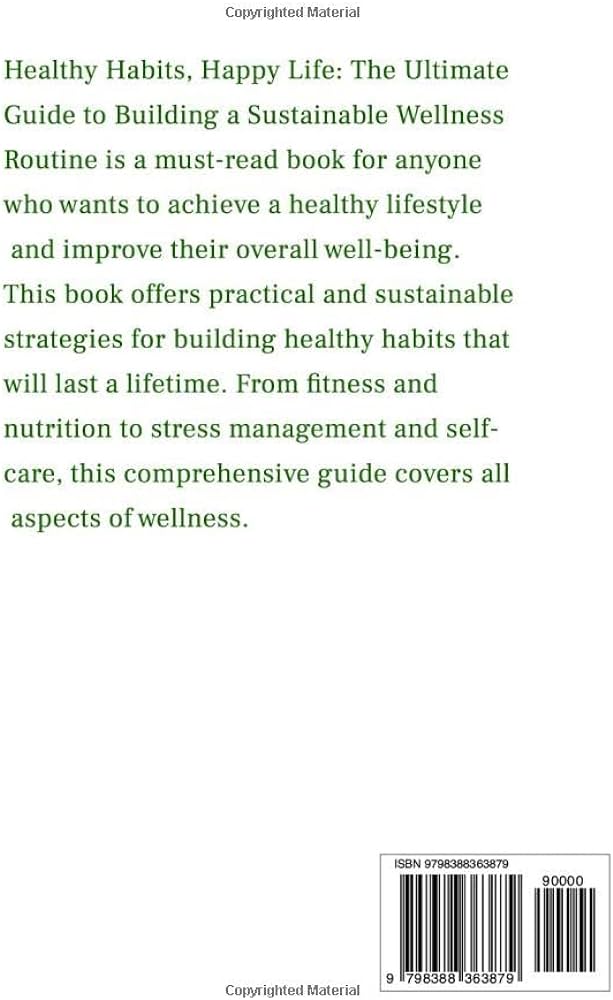Protect your online presence with expert tips on safeguarding your data and finances. Learn how to stay safe online and fortify your digital security today.
Shopping online offers convenience and access to a vast array of products, but it comes with risks to your personal and financial security. Scammers and hackers are increasingly sophisticated, making it crucial for consumers to be vigilant. Implementing safety measures can prevent fraud and protect your sensitive information.
By choosing strong, unique passwords for online accounts and monitoring bank statements for unauthorized charges, shoppers can create a safer online experience. Educating oneself about the latest cyber threats and being cautious with email links or attachments also reduces the risk of falling victim to online scams. A little bit of awareness goes a long way in ensuring a secure and enjoyable online shopping journey.
The Rise Of Cyber Threats
Shopping online offers comfort and convenience but cyber threats loom larger than ever. Rapid tech advancements have led to a spike in cybercrime. It’s crucial to stay vigilant. Online scammers get craftier daily. They can steal personal and financial details in a click. Here’s how to fend off these threats and keep your info safe.
Identifying Common Online Scams
Phishing emails trick you into giving out your information. Look for odd email addresses and spelling errors. “Too good to be true” deals often are just that — scams.
- Fake websites mimic real ones to snatch your details.
- Payment fraud asks for cash transfers instead of secure payment methods.
- Coupon scams offer huge discounts in exchange for personal information.
Always double-check website URLs and never share your details without confirming legitimacy.
Case Studies: When Good Habits Go Bad
Safe habits can falter. Even savvy shoppers fall prey. These case studies spotlight the pitfalls of letting your guard down.
| Case | Issue | Consequence |
|---|---|---|
| John’s Story | Clicked a sale link in a sketchy email | Lost $500 to a fake website |
| Lisa’s Slip | Used public Wi-Fi to shop | Bank details compromised |
John ignored the warning signs. Lisa knew risks of public networks but let her guard down. These stories underscore the need for constant vigilance.

Credit: crypto.com
Key Principles Of Digital Safety
As online shopping grows, so does the need to keep your details safe. To protect your personal and financial information, understanding the core principles of digital safety is vital. Ensuring digital safety isn’t complicated. Follow these guidelines to keep your data secure.
The Power Of Strong Passwords
Passwords are like keys to your online world. They must be hard to guess. Use combinations of letters, numbers, and special characters. The longer, the safer. Avoid common words or phrases.
- Unique passwords for each account increase security.
- Change passwords regularly.
- Use password managers to keep track and generate strong passwords.
Understanding Multi-factor Authentication
Multi-factor authentication (MFA) adds extra layers of security. When you log in, you must provide two or more verification methods. These can include:
- Something you know: a password or PIN.
- Something you have: a phone or security key.
- Something you are: fingerprint or face recognition.
Enable MFA on all accounts that offer it. This simple step can drastically reduce the risk of unauthorized access.
| Type of Security Measure | Description | Benefit |
|---|---|---|
| Strong Passwords | Combination of letters, digits, and symbols | Harder to crack |
| Multi-Factor Authentication | Requires additional verification methods | Reduces risk of breaches |
Protecting Personal Information
Shopping online requires safeguarding your sensitive details. Identity theft and fraud are real threats. Taking steps to protect personal information is vital.
Social Media: A Treasure Trove For Hackers
Share with care on social networks. Personal details can help hackers. Birthdays, anniversaries, and pets’ names are often passwords or security answers.
- Adjust privacy settings to control who sees your information.
- Think before posting anything that could give hackers clues.
- Regularly review friends or followers lists. Remove strangers.
Securing Your Digital Footprint
Your digital footprint is like footprints in the sand. It shows where you’ve been online. Keep it safe with these tips:
- Use strong passwords. Combine letters, numbers, and symbols. Or use a password manager.
- Enable two-factor authentication (2FA). This adds a second layer of security.
- Update software and apps. These updates often include security patches.
- Shop on secure sites. Look for ‘https’ in the URL. A lock icon should be visible too.
- Watch out for phishing attempts. Don’t click on suspicious links. Scammers might mimic reputable websites.
- Regularly check bank statements. Look for any unauthorized transactions.
By following these steps, your personal information stays shielded from prying eyes.
:max_bytes(150000):strip_icc()/how-to-keep-your-debit-card-transactions-safe.aspx-Final-0c92611f34934a92bcc0e2e86fa6b1fc.jpg)
Credit: www.investopedia.com
Financial Security Measures
In the realm of online shopping, financial security measures are paramount. With cyber threats lurking, it’s crucial to ensure that your hard-earned money and personal information remain safe. Let’s explore how you can shield your finances while indulging in the convenience of digital commerce.
Credit Card Safety Tips Online
- Use credit cards over debit cards, as they often provide better fraud protection.
- Consider dedicated credit cards for online shopping to limit exposure.
- Enable alerts for all transactions to track any unauthorized usage promptly.
- Always log out from shopping sites after completing a purchase.
- Never save your credit card information on a retailer’s website.
Recognizing Secure Payment Gateways
Spotting a secure payment gateway is vital for online transactions. These signs help:
- HTTPS in the URL ensures an encrypted connection.
- Look for the padlock icon next to the URL.
- PCI DSS compliance indicates the site meets security standards.
- Choose gateways that offer two-factor authentication.
By following these measures, you can minimize the risks and enjoy a secure online shopping experience.
Staying Up-to-date With Cybersecurity Trends
Online shopping safety hinges on staying informed. Cyber threats evolve quickly. Knowing the latest tactics used by cybercriminals can help protect sensitive information. Let’s explore how to stay alert and secure in the digital shopping space.
Subscribing To Security News Sources
Knowledge is power in the fight against cybercrime. Subscribe to credible security news feeds for updates. You’ll get security alerts and tips on protecting personal data.
- Cybersecurity blogs offer expert analyses.
- Tech news websites cover the latest threats.
- Security software providers give updates about new features.
Sign up for newsletters from trusted sources. They deliver news straight to your inbox.
Regularly Updating Security Software
Your digital safety relies on the software that protects your devices. Be sure to update security software regularly. Outdated software is an open door for hackers.
| Software Type | Update Frequency | Update Method |
|---|---|---|
| Antivirus | Daily | Automatic |
| Firewall | As available | Manual or Automatic |
| Operating System | As released | Automatic |
Enable auto-updates where possible. This will ensure you have the latest protection without having to remember to check for new versions.
Creating A Personal Cyber Security Plan
Embracing the digital age means shopping with a click, but it also calls for a solid Personal Cyber Security Plan. Let’s delve into creating a plan that shields our personal and financial data.
Routine Checks And Balances
Online safety begins with vigilance and regular check-ups. Setting up a routine to monitor accounts keeps you one step ahead. Here’s a quick list to start:
- Check bank statements frequently: Look for any unusual activity.
- Secure passwords: Update them often and use a mix of characters.
- Software updates: Keep devices running with the latest security patches.
- Two-factor authentication (2FA): Always turn on this feature for added security.
The Importance Of Cyber Security Education
Knowledge is power, especially in the realm of cyber security. Educate yourself about common scams and hacking tactics. Online resources offer invaluable information. Commit to ongoing learning to stay secure.
| Resource | Description |
|---|---|
| FTC Consumer Information | Guides on consumer scams and alerts. |
| Cybersecurity & Infrastructure Security Agency (CISA) | Tips on protecting personal data. |
| Stay Safe Online | Education on cyber safety and privacy. |
Keep exploring, stay curious, and equip yourself with tools to protect your online presence. A small investment in cyber security education pays off by safeguarding your digital life.

Credit: www.zdnet.com
Frequently Asked Questions For How To Stay Safe When Shopping Online: Tips For Protecting Your Personal And Financial Information
How Can You Protect Your Personal Information When You Shop Online?
To protect your personal information while shopping online, use secure connections and avoid public Wi-Fi. Choose strong, unique passwords for each site. Always shop with reputable retailers and check their privacy policies. Never overshare information—only provide what’s necessary for your purchase.
Regularly monitor your bank statements for unauthorized charges.
How Do You Stay Safe When Shopping Online?
Use secure, reputable websites for purchases. Look for ‘https’ in URLs and padlock symbols. Keep software updated to combat security risks. Opt for credit cards over debit for better fraud protection. Regularly monitor bank statements for unauthorized transactions.
Which Of The Following Are Ways To Stay Safe While Shopping Online?
Use secure websites with HTTPS, avoid public Wi-Fi for transactions, regularly update your passwords, monitor bank statements, and purchase from reputable retailers.
How Can You Be Sure Your Information Will Be Secure When You Buy Something Online?
Ensure website security by checking for HTTPS and a padlock icon. Utilize reputable payment methods. Avoid public Wi-Fi for transactions. Opt for strong, unique passwords. Regularly review bank statements for unauthorized activity.
Conclusion
Embracing these strategies can significantly bolster your online shopping security. Remember, safeguarding your data starts with you. By staying vigilant and implementing these tips, you protect more than just your personal and financial information—you secure peace of mind. Shop smart, stay safe, and enjoy the convenience of e-commerce with confidence.