Introduction: The Strategic Choice for the Digital Age
In the world of business technology, few decisions carry as much weight—and as many long-term consequences—as the choice between a SaaS (Software-as-a-Service) solution and a traditional On-Premise deployment. This isn’t just a technical decision; it’s a strategic one that directly impacts your company’s financial health, operational agility, IT burden, and competitive edge.
Whether you’re a lean startup evaluating your first CRM or a massive enterprise considering migrating a legacy system, understanding the true trade-offs in this head-to-head comparison is essential.
At OfferLooters (https://offerlooters.com/), we track the latest software deals and trends, and the data is clear: while SaaS adoption is skyrocketing due to its flexibility and low initial cost, the On-Premise model continues to be the preferred choice for specific sectors where absolute control is non-negotiable.
Let’s break down the fundamentals to equip you with the knowledge needed to make an informed choice for your organization.
Defining Software-as-a-Service (SaaS)
Think of SaaS as renting a fully furnished, expertly managed apartment. You pay a predictable, recurring fee (Subscription Model) to access an application hosted and maintained entirely by a third-party vendor over the internet (the cloud).
- Key Characteristics: Web-based accessibility, multi-tenant architecture (sharing resources), automatic updates and maintenance handled by the provider.
- Best For: Speed, scalability, remote work, and businesses with limited IT infrastructure management resources.
Defining On-Premise Software
On-Premise software is like owning your own house. You purchase the software once with a Perpetual License, install it directly onto your company’s local servers and physical hardware, and manage the entire environment yourself.
- Key Characteristics: Complete physical control over the server and data, accessed primarily via the internal network.
- Best For: Deep customization, industries with strict regulatory compliance needs, and companies with established, dedicated in-house IT teams.
Core Comparison 1: The Financial Showdown (CapEx vs. OpEx)
The most immediate difference between the two models lies in how you pay for them, which has massive implications for budgeting and cash flow. This is where the concept of Total Cost of Ownership (TCO) becomes critical.
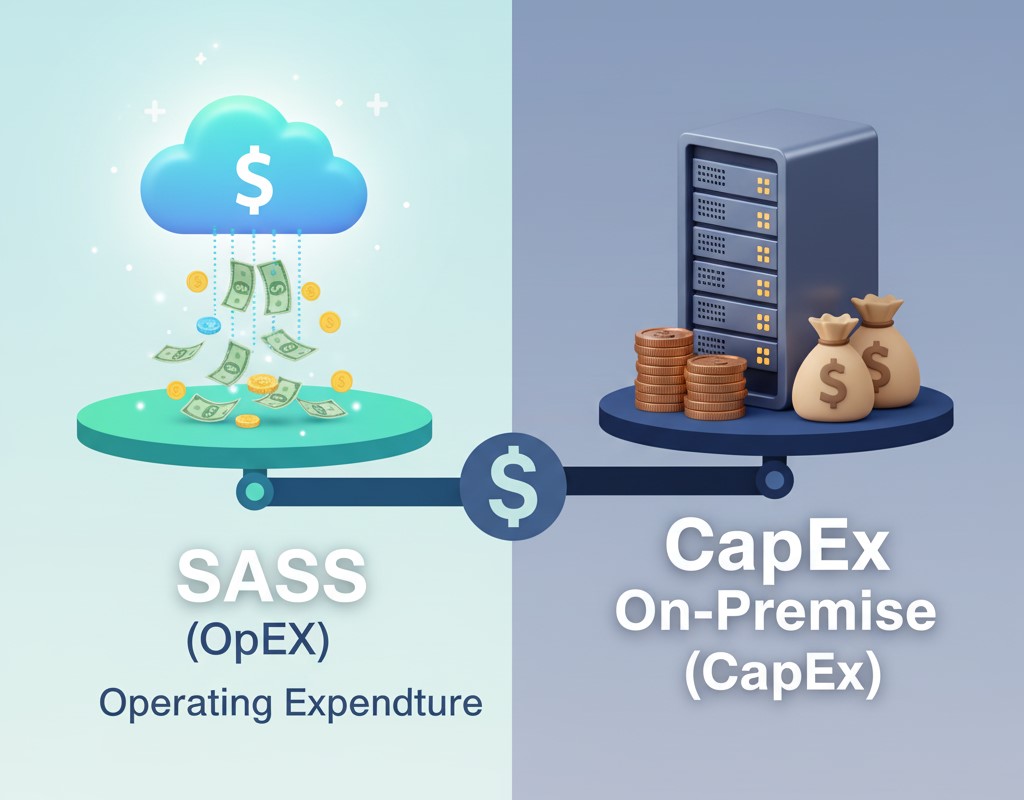
Initial Investment: Upfront Cost vs. Subscription Model
The difference between CapEx vs OpEx is the financial foundation of this debate:
- On-Premise (CapEx): Requires a substantial Capital Expenditure (CapEx) right out of the gate. This initial investment covers the Perpetual License fee, purchasing server hardware, networking equipment, installation fees, and the cost of the initial IT team required for deployment. This can be prohibitive for startups.
- SaaS (OpEx): Functions on an Operating Expenditure (OpEx) model. You pay a predictable monthly or annual Subscription Model fee. There are virtually no upfront hardware costs, allowing businesses to conserve cash and start using the software almost immediately.
The Hidden Costs: Analyzing Total Cost of Ownership (TCO)
While the initial price tag for SaaS looks lower, a responsible decision requires calculating the TCO over a 3- to 5-year period.
- TCO for On-Premise must include:
- Power, cooling, and real estate costs for the server room.
- Salaries for the specialized IT staff required for IT infrastructure management.
- Cost of periodic hardware replacement and expensive major version upgrades.
- Disaster recovery hardware and off-site backup solutions.
- TCO for SaaS must include:
- Recurring subscription fees (which can rise as user count or data volume increases).
- Potential integration fees with other cloud tools.
- Data egress fees (a potential hidden cost when trying to export large volumes of data).
The TCO Reality Check: For many small-to-midsize businesses (SMBs), a deep TCO analysis often favors the SaaS model, as they simply cannot match the scale and efficiency of a vendor’s data center operations. However, for a massive enterprise with high, predictable usage over a decade, the recurring OpEx of SaaS subscriptions can eventually surpass the cost of a fully depreciated On-Premise investment.
Core Comparison 2: Control, Customization, and Scalability
Beyond the money, how much say do you have over the software, and how easily can it adapt to your company’s growth? This addresses the modern requirement for agility and control.
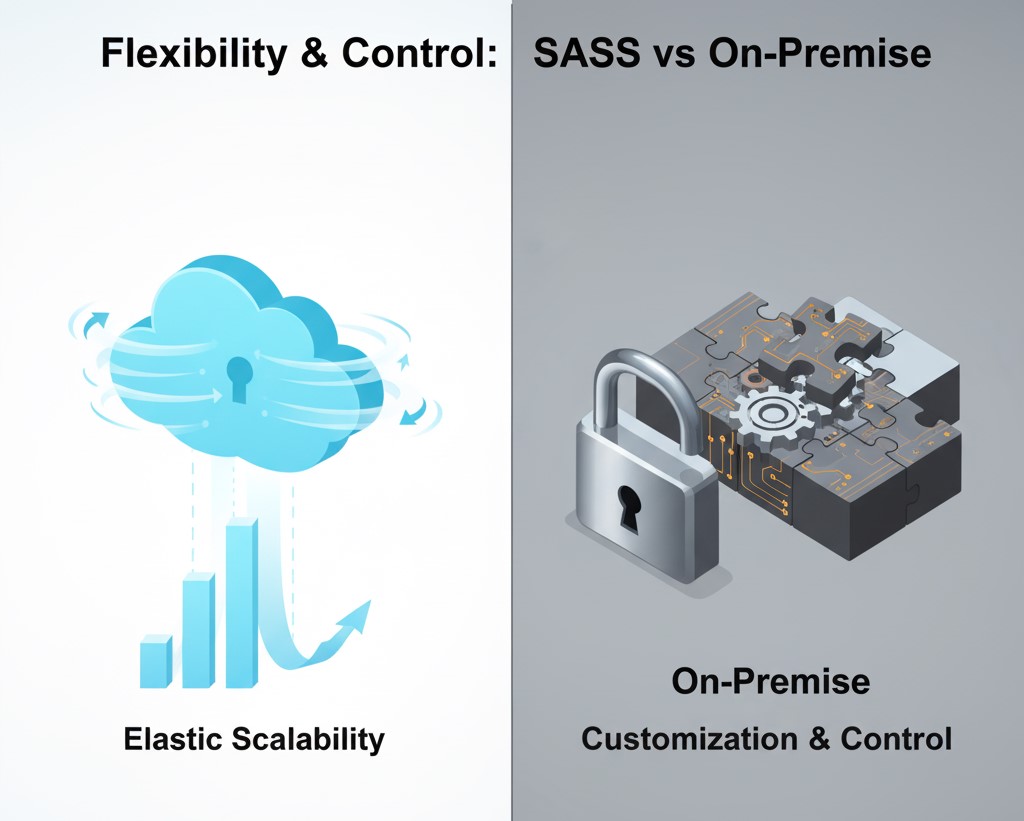
Data Ownership and Sovereignty
For many organizations, especially those in healthcare, finance, or government, data security and where data physically resides (data sovereignty) are paramount.
- On-Premise: You maintain 100% control. The data stays inside your firewall, making it easier to meet local regulatory compliance requirements (like GDPR or HIPAA) and giving absolute peace of mind.
- SaaS: Your data is stored on the vendor’s servers. While reputable vendors adhere to stringent Data Security and compliance standards (often exceeding what a single company can afford), the physical location and management are ultimately out of your hands. This lack of full data control is a key sticking point for highly regulated enterprises.
The Double-Edged Sword of Customization
- On-Premise: Offers the deepest level of control and customization options. Because you own the code and the server, your developers can modify the application to fit unique, highly specialized business processes. This is invaluable when integrating with a complicated legacy system.
- SaaS: Customization is typically limited to configuration and API-based integrations. While modern SaaS platforms are highly flexible, you are restricted by the vendor’s core architecture. This is the price of shared resources and automatic updates.
Agility and Elastic Scalability
In the fast-paced business environment, the ability to rapidly scale resources up or down is a massive advantage.
- SaaS: Offers unmatched elastic scalability and speed. Adding 100 new users or doubling your storage capacity can often be done with a few clicks and a pricing tier upgrade, enabling immediate business growth. This is a critical factor for companies in dynamic industries.
- On-Premise: Scaling requires a slow, costly process of hardware procurement, installation, and configuration. If you over-provision hardware, you’ve wasted money; if you under-provision, your performance suffers.
Core Comparison 3: Maintenance, Security, and IT Burden
Who is going to pull an all-nighter when the server crashes or a major security vulnerability is discovered? The answer defines your IT team’s focus.
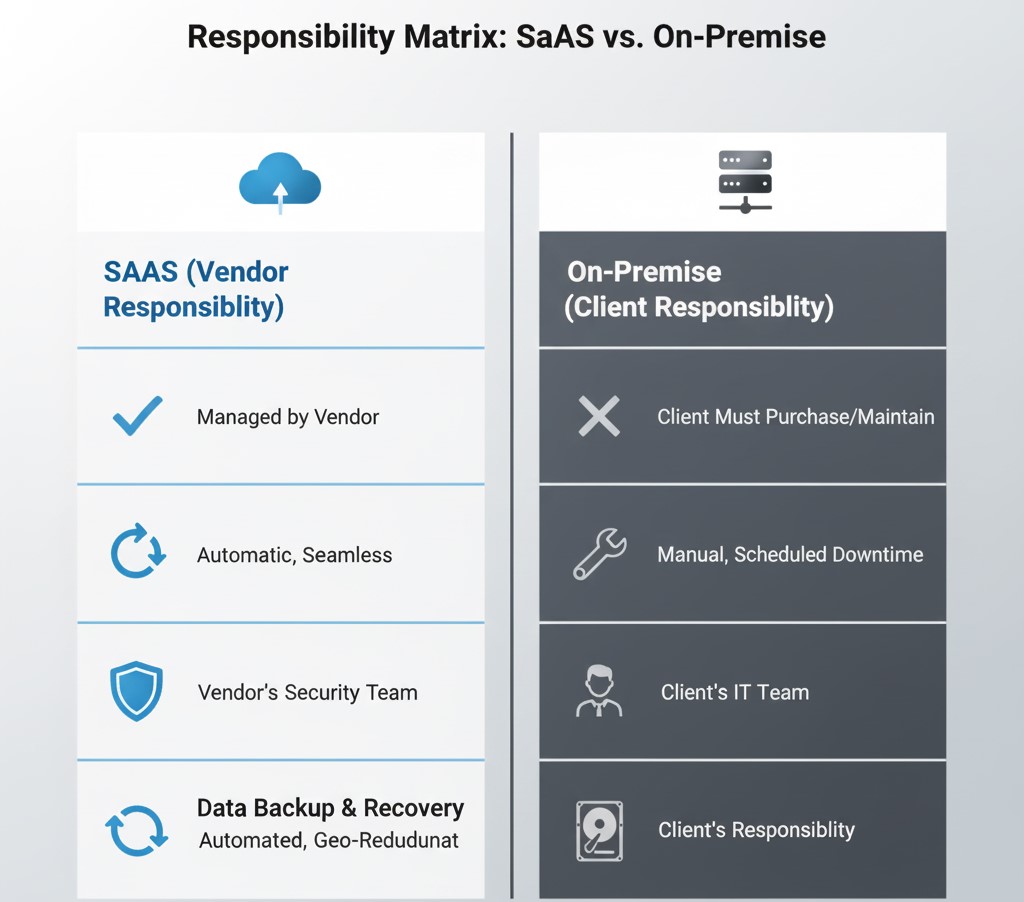
The Responsibility Matrix: Vendor vs. Client
This matrix illustrates where the labor and risk lie:
| Responsibility Area | SaaS Model (Vendor Responsibility) | On-Premise Model (Client Responsibility) |
| Hardware & Infrastructure | 100% Vendor Managed | 100% Client Managed (Purchasing, Power, Cooling) |
| Maintenance & Patches | Automatic Updates (Seamless, real-time) | Manual patching, testing, and deployment (Requires downtime) |
| Core Software Security | Vendor’s specialized security team (e.g., firewall, encryption) | Client’s internal IT team (Requires constant monitoring and expertise) |
| Disaster Recovery/Backup | Included (Geo-redundant, automated backups) | Client must design and implement redundant off-site backups |
For a company without a robust, dedicated IT team, the cost-saving and labor-reducing aspects of the SaaS Subscription Model are game-changing.
Security, Compliance, and Disaster Recovery
Contrary to the common belief that On-Premise is always more secure, the reality is nuanced.
- SaaS: Reputable vendors can afford and implement enterprise-grade security tools, continuous monitoring, and geo-redundant disaster recovery systems that are out of reach for most businesses. They prioritize regulatory compliance to protect their entire customer base.
- On-Premise: While you have Data Control, you are solely responsible for its security. A single missed patch or poorly configured firewall makes you an immediate target. Disaster recovery is also your costly responsibility, often involving a second data center.
The Risk of Vendor Lock-in
The greatest long-term strategic risk of the SaaS model is vendor lock-in.
- Definition: Vendor Lock-in occurs when the difficulty, technical cost, and effort of migrating your data, custom settings, and deeply integrated workflows out of one SaaS provider’s ecosystem and into a competitor’s become prohibitive.
- The Trap: Once you are fully integrated, the vendor gains significant leverage, potentially allowing them to increase subscription fees or change terms with little recourse for the customer.
- Mitigation: When choosing a SaaS provider, always prioritize those that offer clear, easy-to-use API access and simple, standardized data export capabilities. This is a vital check for any smart software selection.
The Final Verdict: When to Choose Which Model
There is no single “winner” in the SaaS vs On-Premise debate. The correct choice depends entirely on your specific business requirements, budget, and risk tolerance.
| Business Profile | Ideal Model | Key Rationale |
| Small Business/Startup | SaaS | Lower initial CapEx, faster Time-to-Value, minimal IT staff required. |
| Rapidly Growing Business | SaaS | Benefits from elastic scalability and pay-as-you-grow subscription model. |
| Highly Regulated Sector | On-Premise (or Hybrid Cloud Model) | Need for absolute data sovereignty and control over regulatory compliance. |
| Enterprise with Legacy Systems | Hybrid Cloud Model | Can keep critical, customized core systems On-Premise while using flexible SaaS tools for peripheral functions (e.g., HR, CRM). |
| Remote/Distributed Team | SaaS | Seamless, location-agnostic accessibility is a core feature. |
Conclusion: Making Your Strategic Software Decision
The move toward cloud software is undeniable, driven by the convenience, agility, and manageable costs of the SaaS model. However, traditional On-Premise solutions are far from obsolete, remaining the bedrock for businesses where control and specialized customization outweigh the desire for convenience.
Your decision should be a strategic one, based on a rigorous TCO analysis, a clear understanding of your data security needs, and an honest assessment of your internal IT infrastructure management capabilities. By carefully weighing the CapEx vs OpEx trade-offs and the long-term risk of vendor lock-in, you can choose the deployment model that best powers your success.
To explore the latest software solutions, check out in-depth reviews and unbeatable tech deals for all deployment types on OfferLooters at https://offerlooters.com/.
Frequently Asked Questions (FAQs)
Q: What is the biggest financial risk with the On-Premise model?
The biggest financial risk is the initial Capital Expenditure (CapEx) for hardware, software licenses, and implementation. This large upfront cost can strain cash flow, especially for a small business or startup.
Q: Is it possible to use both types of software simultaneously?
Yes, many large organizations utilize a Hybrid Cloud Model. They typically keep highly sensitive or proprietary data on-premise while leveraging the flexibility and scalability of SaaS solutions for non-core functions like email, HR, and collaboration.
Q: How does vendor lock-in affect my business in the SaaS model?
Vendor Lock-in creates a dependence on the provider, making it difficult and expensive to switch. This gives the vendor leverage to raise prices or limit features, as the cost and time of migrating all your data and integrated workflows can become prohibitive.
Q: Which model provides faster software updates and maintenance?
The SaaS model is significantly faster. Updates, patches, and security fixes are managed by the vendor and deployed automatically (Automatic Updates) without any required action or downtime from the client’s IT team.
Q: Is On-Premise always better for strict regulatory compliance?
On-Premise gives you ultimate data control, which can simplify meeting local regulatory compliance rules. However, leading SaaS vendors invest massive resources to achieve and maintain global compliance certifications (like SOC 2, ISO, HIPAA), often making them a more reliable and less labor-intensive option for meeting most standards.