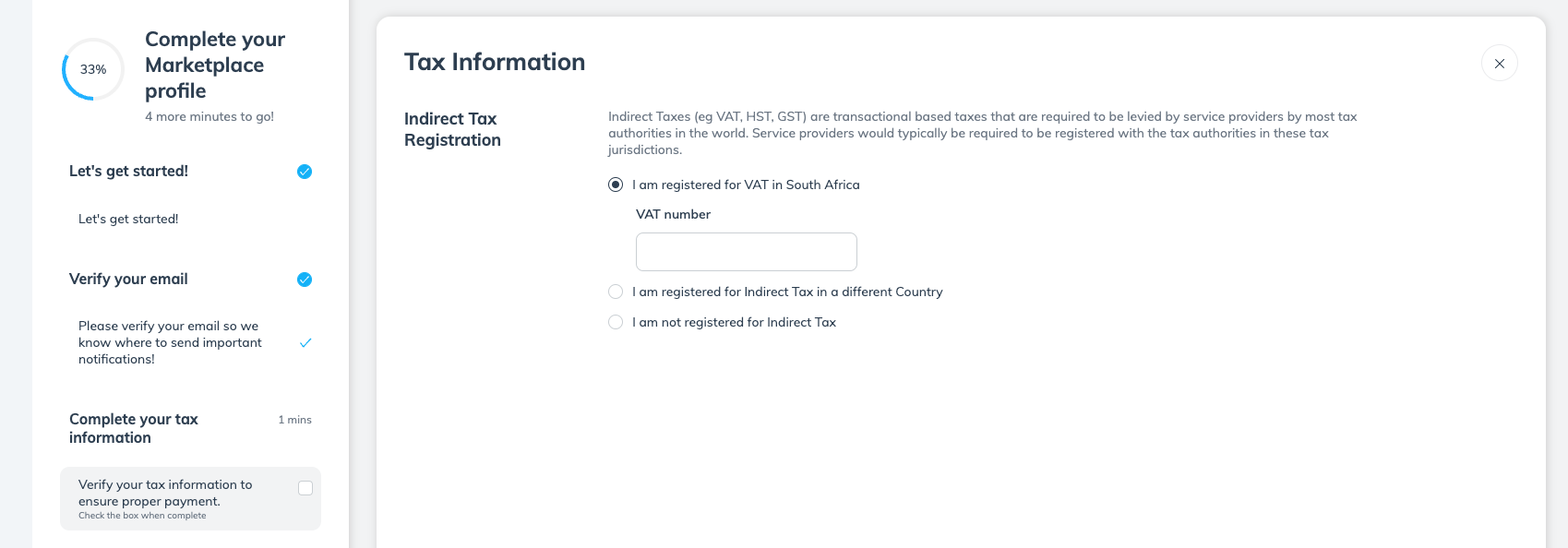Setting up your profile on Impact.com after registration is simple. Follow a few steps to get started.
Impact. com is a platform for affiliates and partners. It helps you manage and grow your partnerships. After registering, setting up your profile is the next crucial step. This ensures you can make the most of the platform’s features. In this guide, we’ll walk you through the process.
You’ll learn how to complete your profile efficiently. This will help you connect with brands and start earning. Let’s dive in and set up your Impact. com profile today!
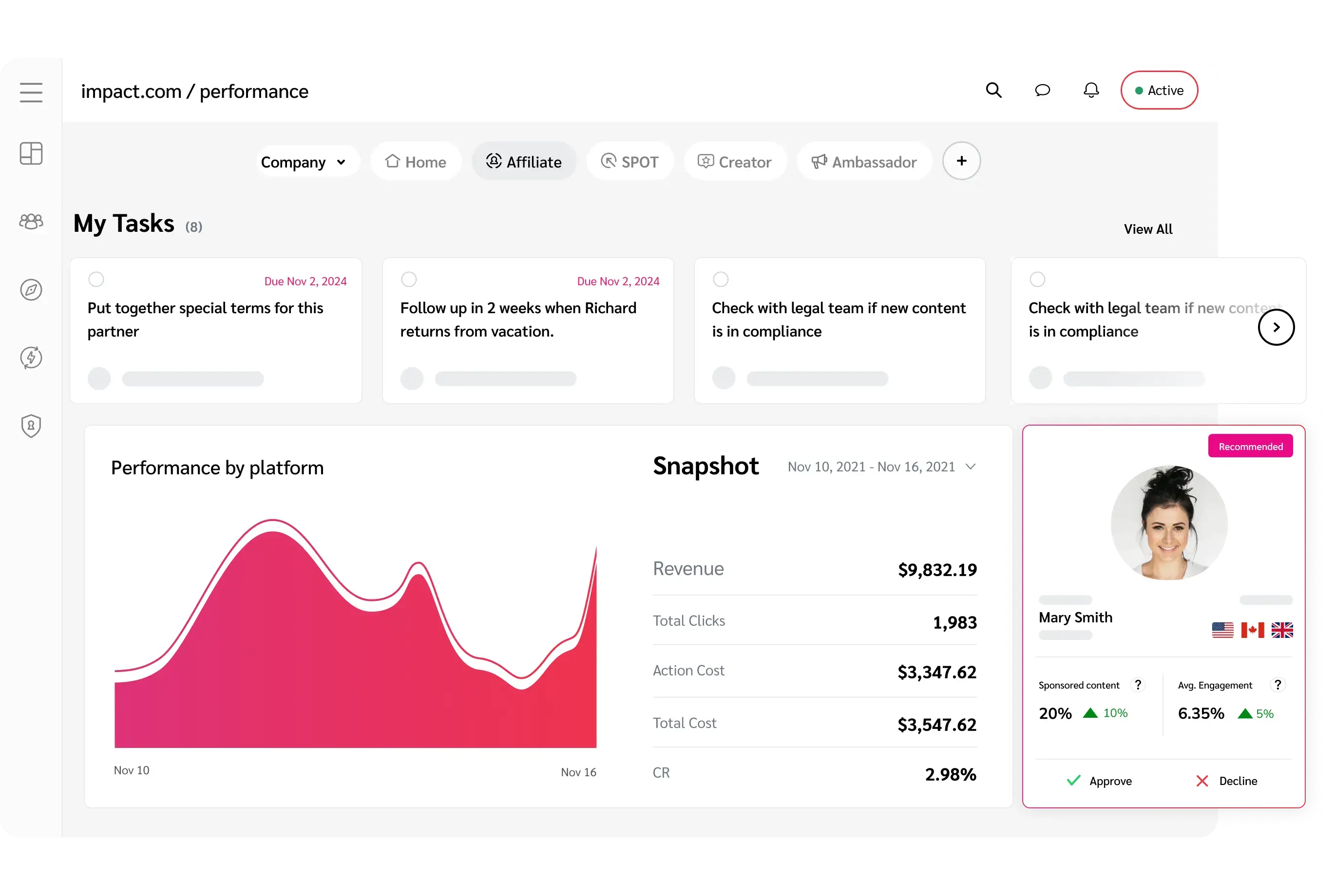
Credit: impact.com
Navigating To Your Profile
After registering on Impact.com, the next step is setting up your profile. This helps partners understand more about you and your business. Let’s walk through how to navigate to your profile.
Accessing The Dashboard
First, log in to your Impact.com account. Once logged in, you will see the main dashboard. This is the hub where you manage your activities. Look for the menu on the left side.
Locating The Profile Section
In the menu, find and click on your account name or icon. A dropdown menu will appear. From this menu, select “Settings” to access your profile section. Here, you can update your personal and business information.
Updating Personal Information
Setting up your profile on Impact.com is essential. It helps you manage your account efficiently. One critical step is updating your personal information. This ensures your profile is accurate and up-to-date. Let’s break down the process into manageable steps.
Editing Name And Contact Details
First, log in to your Impact.com account. Navigate to the profile settings. Look for the section labeled “Personal Information.” Here, you can edit your name. Ensure it matches your official documents. This avoids any verification issues later.
Next, update your contact details. Enter your current email address. This ensures you receive important notifications. Add your phone number too. It can be handy for account recovery.
Adjusting Account Settings
Go to the “Account Settings” tab. Here, you can tweak various options. Start by setting your preferred language. This makes navigation easier. You can also set your time zone. This ensures accurate time stamps on your activities.
Review your privacy settings. Decide who can see your profile. You can choose between public, private, or custom settings. Tailor these settings to your comfort level.
Lastly, check for any additional settings. These might include notifications and security options. Customize them as per your needs. This helps in managing your account better.
Adding A Profile Picture
Adding a profile picture to your Impact.Com profile is an essential step. It helps in creating a good first impression. A clear and professional image can enhance your profile visibility. This guide will help you choose and upload the perfect picture.
Choosing The Right Image
Select an image that represents you well. A headshot is usually best. Make sure the photo is clear and not blurry. Avoid using group photos. Ensure your face is easily visible. Wear attire suitable for your industry. A professional look is important.
Uploading And Cropping
Log into your Impact.Com account. Navigate to the profile settings. Click on the option to upload a profile picture. Choose the image file from your computer. Wait for the upload to complete. Next, you will see cropping tools. Adjust the image to fit the frame. Make sure your face is centered. Save the changes once satisfied.

Credit: www.youtube.com
Connecting Social Media Accounts
Connecting your social media accounts on Impact.com makes your profile more engaging. It helps you reach a wider audience. It’s simple and quick. Here’s how you can link your Facebook, Twitter, Instagram, and LinkedIn accounts.
Linking Facebook And Twitter
First, log in to your Impact.com account. Navigate to your profile settings. You will see options to link your social media accounts. Click on the Facebook icon. A new window will pop up. Log in to your Facebook account. Allow Impact.com to access your profile. Your Facebook account is now linked.
Next, click on the Twitter icon. A new window will open. Log in to your Twitter account. Authorize the connection. Your Twitter account is now linked. These steps ensure your content reaches your followers on both platforms.
Integrating Instagram And Linkedin
To link your Instagram account, return to your profile settings. Click on the Instagram icon. A new window will appear. Log in to your Instagram account. Allow the permissions. Your Instagram account is now linked.
Finally, click on the LinkedIn icon. A new window will open. Log in to your LinkedIn account. Grant the necessary permissions. Your LinkedIn account is now linked. You have successfully connected all your social media accounts.
Setting Up Payment Information
Setting up payment information on Impact.com is crucial. This ensures you receive earnings promptly. Follow these steps to configure your payment details correctly.
Entering Bank Details
First, log in to your Impact.com account. Go to the “Settings” tab. Here, you will find the “Payment Information” section. Click on it to begin.
Enter your bank name and branch address. Ensure you double-check for accuracy. Any error can delay payments.
Next, provide your account number and bank routing number. This information is vital. It allows Impact.com to deposit your earnings directly.
Choosing Payment Methods
Impact.com offers various payment methods. You can choose the one that suits you best. Options include direct bank transfer, PayPal, and check.
For direct bank transfer, your bank details must be correct. This method is fast and secure.
If you prefer PayPal, provide your PayPal email address. Ensure it matches your PayPal account to avoid issues.
For check payments, enter your mailing address. Double-check it for accuracy. Incorrect addresses can cause delays.
After entering all details, save your changes. You are now set to receive payments on Impact.com.
Specifying Your Industry And Interests
After registering on Impact.com, setting up your profile is essential. One crucial step is specifying your industry and interests. This will help you connect with the right partners and opportunities. Let’s explore how to do this effectively.
Selecting Relevant Categories
First, choose categories that best describe your business. Impact.com offers a wide range of categories. Pick the ones that match your industry. This helps others find your profile easily. Think about what your business does. Select categories that represent this.
Adding Keywords
Keywords are important for searchability. Add words that describe your business and interests. Think about what potential partners might search for. Use specific words related to your industry. This increases your chances of being found.
For example, if you are in the fitness industry, use keywords like “workout gear,” “fitness programs,” or “health supplements.” Be specific. This helps in connecting with the right partners.
Enabling Notifications
Setting up your profile on Impact.com is just the beginning. To stay updated, enabling notifications is crucial. These notifications help you keep track of important events and updates related to your account. By customizing your alert preferences and managing email notifications, you can ensure you receive the information you need, when you need it.
Customizing Alert Preferences
Customizing alert preferences allows you to choose what types of notifications you receive. Follow these steps:
- Log in to your Impact.com account.
- Navigate to Settings from the main menu.
- Select Notifications.
- Choose the alerts you wish to enable or disable.
This ensures that you only get notified about the events that matter to you.
Managing Email Notifications
Managing email notifications helps you keep your inbox organized. Here’s how you can manage them:
- Go to your profile settings.
- Click on Email Preferences.
- Check or uncheck the boxes next to the notifications you want to receive by email.
This way, you can avoid unnecessary emails and focus on what is important.

Credit: help.impact.com
Saving And Previewing Your Profile
After registering on Impact.com, setting up your profile is essential. It helps you stand out. The process involves saving and previewing your profile. This ensures it looks professional and complete.
Reviewing Changes
Once you make changes to your profile, take a moment to review them. Check for accuracy. Ensure all information is correct. Look at the layout and formatting. This step is crucial. It makes your profile look neat and professional.
Submitting For Final Approval
After reviewing, it is time to submit your profile for final approval. Follow these steps:
- Go to the profile settings page.
- Click the save button.
- Preview the changes.
- If everything looks good, submit for approval.
Submitting your profile for final approval ensures it meets Impact.com’s standards. It also confirms that your profile is ready to attract potential partnerships.
Frequently Asked Questions
How Do I Start Setting Up My Impact.com Profile?
After registration, log in and go to the profile settings. Begin by updating your personal information.
What Details Should I Add To My Impact.com Profile?
Include your name, email, contact number, and a profile picture. Add a short bio to introduce yourself.
How Can I Connect My Social Media Accounts On Impact.com?
Navigate to the social media section in profile settings. Link your accounts like Facebook, Twitter, and LinkedIn.
Why Is It Important To Complete My Impact.com Profile?
A complete profile helps you get better matches and increases your chances of successful collaborations.
Conclusion
Setting up your profile on Impact. com is simple and straightforward. Follow the outlined steps, and your profile will be ready in no time. Make sure to complete each section carefully. This ensures your profile attracts potential partners. A well-set profile enhances your visibility and credibility.
Remember, a complete profile increases your chances of success. So, take the time to get it right. Now, you’re ready to make the most of Impact. com. Happy networking!