Let’s be honest: how many SaaS apps does your company pay for? 50? 100? Maybe more?
If you don’t know the exact number, you’re not alone. The average mid-sized business now uses over 130 different SaaS applications. It’s a silent creep. A Slack here, a Trello there, a new AI writing tool for marketing, a separate analytics tool for sales. Before you know it, you’re drowning in a sea of monthly invoices, unused licenses, and forgotten subscriptions.
This chaos has a name: “SaaS sprawl.” It’s a major budget drain, with studies showing that up to 30% of all SaaS spending is wasted on unused or redundant tools. Even worse is “shadow IT”—apps purchased by employees on corporate cards that your IT and finance teams don’t even know exist.
This is where SaaS subscription management software comes in. It’s not just another tool; it’s the central command center that puts you back in control.
In this post, we’ll break down the absolute best platforms to help you discover, manage, and optimize every single app in your software stack.
What is SaaS Subscription Management Software? (And Why You’re Already Behind)
In simple terms, a SaaS Management Platform (SMP) is a tool that discovers, manages, and optimizes all of the third-party software applications your company buys.
It acts as a single source of truth, giving your IT and finance teams a complete picture of:
- What you own: Automatically discovers every single subscription, including shadow IT.
- Who uses it: Tracks which employees are using which licenses (and who isn’t).
- How much you’re spending: Consolidates all costs and renewal dates in one place.
A crucial point: this is not the same as a subscription billing platform (like Chargebee or Recurly). Those tools are for businesses selling their own SaaS products. An SMP is for businesses managing all the SaaS products they buy.

The 5 Key Benefits of Using a SaaS Management Platform
Beyond just a tidy dashboard, these platforms provide a massive, tangible ROI.
1. Uncover “Shadow IT” and Tame SaaS Sprawl
“Shadow IT” sounds dramatic, but it’s just that subscription to Figma an employee bought because they didn’t want to wait for IT approval. An SMP acts like a private investigator, scanning your finance systems and identity providers (like Google Workspace or Okta) to find every single subscription. It brings everything out of the shadows and into one managed list.
2. Drastically Reduce Your Software Spend
This is the big one. These platforms shine a spotlight on waste. You’ll instantly see:
- Unused Licenses: Why are you paying for 50 Zoom licenses when only 35 people have logged in this quarter?
- Redundant Apps: You discover the marketing team is paying for Asana, the engineering team is paying for Jira, and the sales team is paying for Trello. An SMP gives you the data to consolidate.
- “License Harvesting”: When an employee uses an app less, you can downgrade them to a cheaper plan or reclaim the license for someone new.
3. Automate Onboarding, Offboarding, and License Management
When an employee leaves, you can’t just hope they’re logged out of Salesforce and every other sensitive app. An SMP integrates with your HR system to automate this.
- Onboarding: A new sales rep starts? They are automatically provisioned with a license for Salesforce, Slack, and Zoom.
- Offboarding: An employee leaves? Their access to all apps is revoked immediately, closing a massive security gap.
4. Centralize Vendor Contracts and Renewal Dates
We’ve all felt that stomach-drop feeling: “Oh no, that expensive annual contract auto-renewed yesterday!” An SMP gives you a single calendar for all vendor contracts and sends automated renewal alerts 30, 60, or 90 days in advance. This gives you time to decide if you still need the tool and to negotiate better pricing.
5. Strengthen Security and Compliance
You can’t secure what you can’t see. For compliance standards like SOC 2 or GDPR, you must know who has access to what data. A SaaS management tool provides this visibility, showing you which apps have high-risk permissions and helping you enforce security policies.

The Best SaaS Subscription Management Software of 2026
We’ve reviewed the top players in the market, from enterprise-grade powerhouses to simple tools for startups. Here are the 7 best platforms to get your SaaS spend under control.
1. Zluri
Position: The All-in-One Powerhouse
Zluri has become a leader because it is incredibly thorough. It uses multiple discovery methods (not just finance, but also SSO, identity providers, and even browser extensions) to find everything. Its automation engine is powerful, allowing you to build complex workflows for onboarding, offboarding, and license management.
- Best For: Mid-Market to Enterprise companies that need deep discovery and powerful IT automation.
- Key Features: AI-powered discovery (claims to find 100% of apps), robust automation workflows, contract and renewal management, spend optimization.
- Pros: Extremely accurate discovery, very powerful automation.
- Cons: Can be complex to set up, may be overkill for small businesses.

2. Torii
Position: The Automation-First Platform
Torii’s superpower is its visual, no-code workflow builder. It’s incredibly intuitive. You can easily create automations like, “If a user hasn’t logged into Miro in 45 days, send them a warning. If no response in 7 days, reclaim the license.” It’s built for fast-moving tech companies that want to automate as much as possible.
- Best For: Fast-growing tech companies and IT teams that prioritize automation.
- Key Features: Real-time discovery, advanced visual workflow builder, user-friendly UI, app usage analytics.
- Pros: Best-in-class automation, very easy to use.
- Cons: Discovery isn’t quite as deep as Zluri’s.
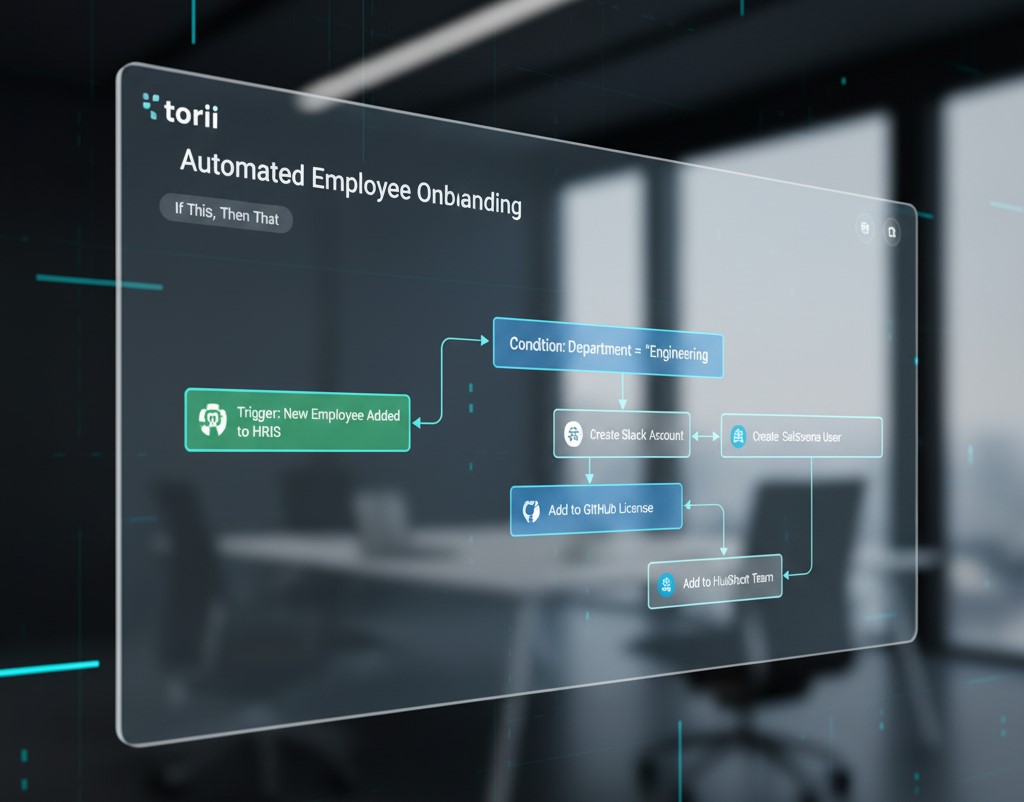
3. Zylo
Position: The Enterprise-Grade Spend Optimization Leader
If your main concern is the cost of your 500+ apps, Zylo is for you. It’s built for FinOps (Financial Operations) teams and provides the deepest spend analytics on the market. It benchmarks your spending against other companies, identifies massive savings opportunities, and helps you prepare for vendor negotiations.
- Best For: Large enterprises and FinOps teams focused on financial control.
- Key Features: Deep spend analysis, “App-Rationalization” (finding redundant tools), renewal management, contract negotiation support.
- Pros: Unmatched financial reporting and optimization, excellent for large-scale cost-cutting.
- Cons: Less focused on IT automation than Torii or Zluri, very enterprise-focused.

4. BetterCloud
Position: The Original SaaSOps (SaaS Operations) Platform
BetterCloud is one of the pioneers in this space. Its strength lies in its deep, API-based integrations with major platforms like Google Workspace, Microsoft 365, Slack, and Okta. This allows IT teams to enforce granular security policies (e.g., “Alert me if a Google Drive file with ‘Confidential’ in the title is shared externally”) and automate complex admin tasks.
- Best For: IT teams focused on security, compliance, and automating day-to-day admin tasks.
- Key Features: Deep API integrations, granular security policies, automated admin task workflows, compliance monitoring.
- Pros: Powerful for security and compliance, a market leader for years.
- Cons: Can be complex, discovery of non-integrated “long-tail” apps isn’t its primary focus.
5. Josys
Position: The All-in-One IT Management Hub
Josys takes a different approach by combining SaaS management with device management. In one platform, you can see that “Jane in marketing has a MacBook Pro” and also “has licenses for Figma, Slack, and Adobe Creative Cloud.” This provides a single, unified view for IT operations, making it amazing for onboarding and offboarding.
- Best For: Companies that want to manage both software and hardware in one place.
- Key Features: Unified SaaS and device management, automated onboarding/offboarding, compliance tracking.
- Pros: A single platform for all IT assets, simplifies IT operations.
- Cons: The device management aspect may not be necessary if you already have a solution.
6. Cledara
Position: The Finance-First Tool for Startups
Cledara is brilliant for startups and small businesses. Its unique approach is to issue virtual debit cards for every single subscription. Want to sign up for a new tool? You create a Cledara virtual card for it, set a budget limit, and assign it an owner. This gives the finance team instant control and visibility over all spending as it happens.
- Best For: Startups and small businesses that want simple, immediate control over their SaaS spend.
- Key Features: Virtual cards for every subscription, automated invoice capture, simple renewal tracking.
- Pros: Incredibly easy to use, stops shadow IT before it starts.
- Cons: Not as feature-rich in automation or deep analytics as enterprise platforms.
7. Substly
Position: The Simple, Cost-Effective Choice
What if you’re just graduating from a messy spreadsheet and find the tools above too much? Substly is the answer. It’s a clean, simple, and affordable platform focused on the basics: tracking your subscriptions, monitoring costs, and getting renewal reminders. You can import data from your bank or add tools manually.
- Best For: Very small businesses, freelancers, or teams just starting their SaaS management journey.
- Key Features: Simple subscription tracking, cost monitoring, renewal reminders, user-friendly dashboard.
- Pros: Very affordable and easy to use.
- Cons: Lacks automated discovery and IT workflows; it’s a management layer, not an automation engine.
At a Glance: Comparison of the Top SaaS Management Tools
For a quick summary, here’s how our top picks stack up for different needs.
Comparison Table
| Tool | Best For | Core Feature | Shadow IT Discovery |
| Zluri | Enterprise (All-in-One) | Deep, AI-Powered Discovery | Excellent |
| Torii | Tech Companies | Visual Automation Workflows | Very Good |
| Zylo | Large Enterprise (Finance) | Spend & Contract Optimization | Good |
| BetterCloud | IT & Security Teams | Deep App Security Policies | Good |
| Cledara | Startups & Small Business | Virtual Card Spend Control | Excellent |
How to Choose the Right Platform for Your Business
Don’t just pick the one with the flashiest website. Your choice depends on three key questions:
- Step 1: Evaluate Your Discovery NeedsAre you mostly worried about known costs, or are you terrified of unknown shadow IT? If you just need to manage known renewals, a simple tool is fine. If you need to hunt down shadow IT, you need a platform with deep discovery that links to your finance systems (like Zluri or Zylo).
- Step 2: Define Your Main Goal (Cost vs. Security)Is your primary driver a finance-led quest to cut costs, or an IT-led mission to secure the company? For cost-cutting, look at Zylo or Cledara. For security and IT automation, look at BetterCloud or Torii.
- Step 3: Check for Must-Have IntegrationsMake a list of your “core stack” (e.g., Google Workspace, Okta, QuickBooks, Salesforce, NetSuite). Your chosen SMP must have strong integrations with these, or it won’t be able to automate anything.
Bonus: How to Save on New Software Before It Needs Managing
Once you’ve used an SMP to clean up your existing stack, your next step is to buy new software smarter. What about that new AI video tool your marketing team wants?
Instead of paying full price, smart companies use deal platforms to find exclusive discounts. For example, https://offerlooters.com/ is a goldmine for finding lifetime deals (LTDs) and special offers on emerging SaaS tools. By using a site like this, you can keep your software budget lean from day one.
Frequently Asked Questions (FAQ)
1. Can I just use a spreadsheet to track my SaaS subscriptions?
You can, but it’s a manual, time-consuming process. A spreadsheet can’t discover shadow IT, it can’t track real-time application usage, and it can’t send automated alerts. It becomes outdated the moment a new app is purchased.
2. What’s the difference between SaaSOps and SaaS Management (SMP)?
They are very similar and the terms are often used interchangeably. Generally, SaaS Management (SMP) is often focused more on the financial and vendor aspect (cost, renewals, discovery). SaaSOps (SaaS Operations) is often more focused on the IT aspect (automation, security, user lifecycle management). Most modern platforms, like Zluri and Torii, do both.
3. How much does SaaS management software cost?
Pricing varies widely. Simple tools like Substly can be very affordable. Enterprise platforms like Zylo, Zluri, and Torii are typically priced “per employee per month” (e.g., $5 – $10 per employee) or based on your total annual SaaS spend. They almost always require a custom quote.
The Final Verdict: Taking Control of Your SaaS Stack
Managing your SaaS subscriptions is no longer an optional IT chore; it’s a core business strategy. Ignoring it is like leaving your company wallet open on a park bench.
The good news is that you can fix it. Whether you’re an enterprise needing the deep financial insights of Zylo, a tech company that will love the automations in Torii, or a startup wanting the simple, instant control of Cledara, there’s a platform to stop the waste.
Which SaaS subscription is causing you the biggest headache? Do you have a favorite tool we missed? Drop a comment below..